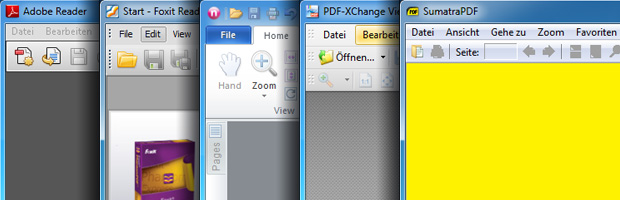If you are one of the individuals or small business owners who need the most convenient PDF editor on the market for their laptop or PC, then you should do some research. Truth be told, there are lots of PDF readers available out there, not all of them are convenient when it comes to the price/quality ratio. Note that for this market research we are only looking at Windows PDF editors, so if you’re a Mac user you might not find it useful.
Soda PDF
One of the most popular PDF readers out there is the Soda PDF one. What people most like about it is the fact that you can enjoy a free trial period for 14 days. There is also a limited time offer for the price, which is 50% off, meaning that you can pay as low as $29 for this software.
It comes in three versions: Standard, PRO and PRO+OCR, but all of them offer an easy and convenient PDF conversion process. It even has some pretty advanced features, such as annotating, altering or formatting the PDF files. The OCR version is an even greater addition, especially for businesses.

AppStorm
WondersharePDFelement
This PDF reader also offers a free trial, however you get some limitations with it: no OCR availability, added watermark etc. The basic version costs $69.95, while the OCR plug-in alone costs $19.95. Keep in mind that this isn’t just an ordinary PDF editing software, but it can be used to create and to convert PDF files too.
5 Great Things about JPEG to Word Conversion Software
It is recommended both for individual and professional use, so virtually for everybody who needs to have stylish documents to share. Besides, the software offers support for 9 languages, among which we can find French, English, German, Spanish and others.
Nuance Power PDF
You also have a free trial version for this software, and the full version price starts off at $99.99. This is yet another great solution for PDF editing and conversion. The interface of this particular software resembles that of Microsoft, bringing together all the editing buttons on the pane.
Nuance edits, annotates, secures, converts and shares documents to and from any app. It enables the latest Form technology and lets you convert plain PDFs to forms. The best part about this particular PDF editor is the fact that it integrates the Dragon Notes feature with the voice recognition technology, so you can add notes in the PDF file simply by uttering the words instead of typing them. Perhaps this is the reason why this PDF software is more expensive than the other ones.
All in all, these three alternatives are all great, but most people still prefer to go for Soda PDF, since it’s the most convenient when it comes to the money/features ratio.