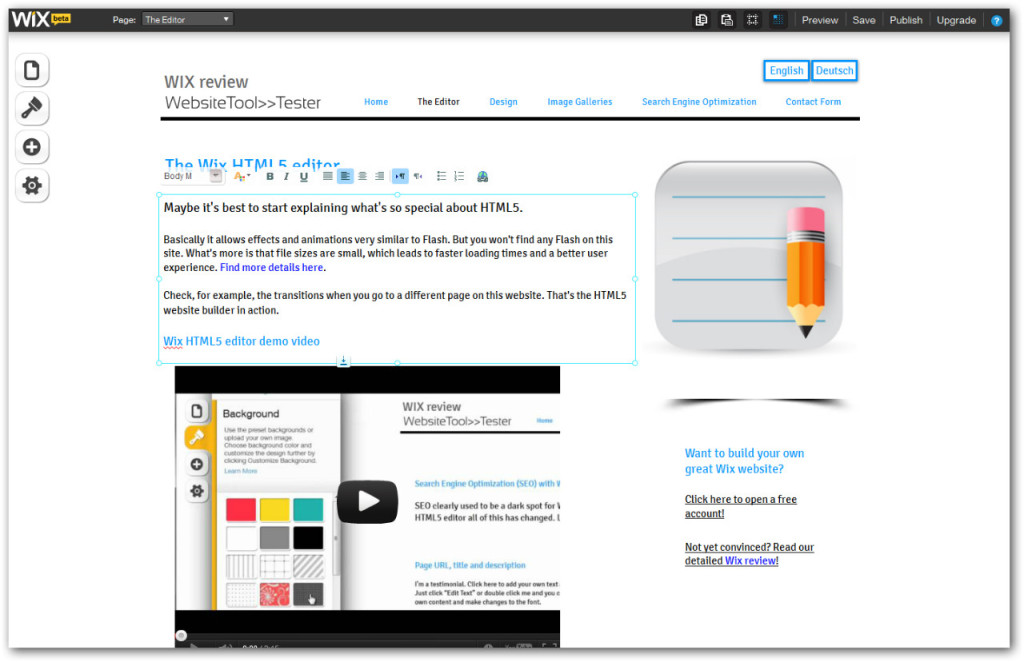There are millions of people out there who are in need of a website but don’t know where to start from. Does it require getting help from a web designer? Will it cost a lot? How will I maintain the site in the long term? What about updates and all? These are important questions that arise in almost everyone’s mind when thinking of having their own website. Wix provides an easy-to-use website builder that allows almost anyone with basic IT skills to have their own website developed in less than an hour and hosted online.
There are many reasons why I found Wix to be the perfect website builder for me.
Wix templates make it extremely easy for anyone to build a beautiful website without the need to get the help of a website designer. Sample content is already populated in the templates. All you have to do is to replace with your own content.
Intuitive Drag-and-Drop Website Editor
Wix is the most-comprehensive and easiest-to-use website builder I have seen yet. If you want to create a fully-custom website, it is an affordable and value-for-money site builder.

Once you have selected a template, you can edit all its elements to create your own custom website.
The site builder also displays a 60-second video to guide you how to go about your site-building process.
Templates: All the website templates provided by Wix are appealing and are designed to make navigation much easier. Change the background, add new elements, choose widgets from the App Market, and view the output.
Click on an element and it will display dragging buttons and resizing handles. I have used many other site builders, but they don’t provide the level of flexibility as to where different objects can be placed. It displays guides when you move the objects. This also makes it easier to align them with each other.
Toolbar: The Wix UI provides a toolbar on the right side that allows you to size and arrange objects. Some of the functions include:
- Setting pixel size
- Alignment
- Matching size
- Overlapping options
Multiple objects can be moved around with ease. It also provides tools to animate objects.
You can use Wix to create webpages with by adding all kinds of elements such as:
- Text
- Images
- Media
- Buttons
- Social media widgets
- Shapes
- Spotify playlists
- SoundCloud playlists
If you want to embed Flash Code or HTML, no worries.
Using Media
Another reason why I prefer Wix over other competitors is that it makes it easier and more intuitive when it comes to working with both images and video.

Some of the key features that I like about Wix’s media handling aspects include:
- Allowing reuse of images/videos once uploaded
- Add images/videos from elsewhere including Facebook and Flickr
- Use videos anywhere (even main theme background)
- Access to hundreds of stock photos and videos
- Many images and videos are available for free, but stock media content can also be purchased from BigStock.
- Advanced photo editing features (powered by the Aviary editor)
- Videos can be set to auto-play whenever a page loads or run in a loop
Starting with Wix
Starting with Wix is almost as simple as using it to build your website.

All that is needed is an email address to start with. I would recommend a premium account instead of the free account, because a free website doesn’t make any sense to me. A free site comes with many limitations:
- No custom URL
- Ads
- No web store
Wix’s plans start from something as simple as $5 a month. If you want to build a good website with a shopping cart, the $25 a month VIP plan is the ideal option. It provides the following features:
- Storage space of 20GB
- Shopping cart
- Unlimited bandwidth
- Domain name
- Priority support
- Professional website review
Wix is one of the best website builders I have come across. It has a more intuitive user interface than most of the site builders I have seen. Drag any element to anywhere. It provides all this flexibility without any risk of disorganization. If you ask whether Wix is perfect for everyone, I would say it is great for those who don’t have advanced knowhow of site building. If you don’t know coding, you don’t have a big budget, or if you don’t have the time, it is the perfect site builder for creating professional sites.