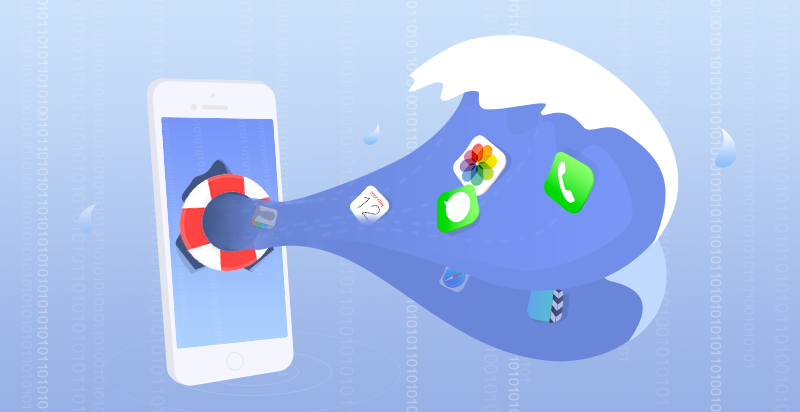Data loss may occur on your iPhone due to countless reasons in your daily life. Accidentally deleted essential iPhone data? Experienced a serious failure when you jailbreak or update your iOS device? Losing data could be extremely painful. In most cases the lost data is so valuable, and it’s hard to replace it. Don’t fret. Primo iPhone Data Recovery could be your ideal solution for you to save all your deleted or lost data in no time.
What is Primo iPhone Data Recovery?
Primo iPhone Data Recovery is an entirely new recovery tool designed by PrimoSync, perfectly working on both Windows and Mac. Whether you need to recover lost messages, contacts, photos or notes for your iPhone/iPad/iPod touch, Primo iPhone Data Recovery has you covered. Although you don’t backup regularly, it also can snap you out the all-to-common data nightmare in minutes. What’s more notable about this tool is that it restores lost communications/contacts and immediately return them to your iPhone.
Key Features of Primo iPhone Data Recovery
Primo iPhone Data Recovery has several outstanding features that make it the top-notch iOS data recovery for your iPhone. Let’s get straight to the point now!
- Bring up to 25 types of iOS data back: From messages to contacts, photos to videos, WhatsApp to Line, – up to 25 kinds of iPhone could be recovered effortlessly.
- Offer 3 reliable recovery modes: Recover from iTunes backup, recover from iCloud, and even recover from iOS Device.
- Restore lost data to iPhone directly: Restore your lost contacts/messages and put them back in your phone for instant use.
- Repair system errors: Revive your iPhone from system crash or errors like white Apple logo, black screen or infinite reboot loop.
- Selectively preview and recover: Preview and recover each individual item that you are desired to restore instead of limiting you to syncing entire data.
- Choose the suitable format: Please freely select the optimum format as required such as HTML, TEXT, CSV, VCF etc .
- Clean UI: The user-friendly interface is straightforward to operate.

Primo iPhone Data Recovery supported files:
Personal Data – Contacts, Call History, Messages, Voicemail, Calendar, Reminder, Notes, Safari Bookmark, Safari history
Media Data – Photos, Photo Videos, Thumbnails, Music, Videos, AudioBooks, Playlists, Ringtones, iBooks, Voice Memo
App Data – App Documents, App Photos, App Audios, App Videos, WhatsApp Messages, WhatsApp Attachment, Line Messages, Line Attachment
While running this tool, it shows you five parts: Recover from iOS Device, Recover from iTunes Backup, Recover from iCloud, iOS Repair Tools and Export Settings. If you have available backups, it allows you to view and recover data in iTunes or iCloud backup. Even without backup in advance, Primo iPhone Data Recovery walks you through the process and you can simply recover what you need.
Brief Example – How to Recover Deleted Photos?
Firstly, download Primo iPhone Data Recovery. Once you’ve installed Primo iPhone Data Recovery, please follow these steps:
Step1: Connect your iPhone with the computer > Run Primo iPhone Data Recovery > Recover from iOS Device > Tap Next to start scanning your iPhone.

Step2: Select and preview the photos you want to restore.

Step3: Click Recover button to retrieve your photos.
Conclusion
It all comes down to this: if you lost data or files, don’t freak out. As soon as you’ve realized data loss, it’s crucial for you to stop operating your iPhone immediately. The sooner you perform data recovery, the higher chance you regain your lost-but-valued data and files. Follow our tutorial to recover your precious data and give it a try right now!